If you’re running a virtual machine, you may wonder why the screen of the guest VM is not auto resizing by changing the size of the window.
The first step is to update and upgrade the OS.
sudo apt-get update && sudo apt-get upgradeNow, install the guest additions. You find it in the menu bar in the Oracle VM. Go to Devices – Insert Guest Additions CD image…
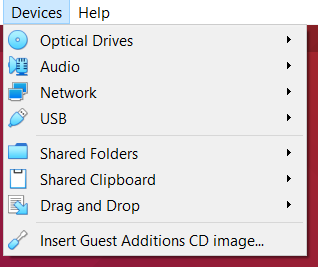
This starts the installation of the Guest Additions. If not open the terminal and change the directory to /media/
sudo sh ./VBoxLinuxAdditions.run After the installation, you should already see the changed size of the guest screen. If not you check in the menu bar if the
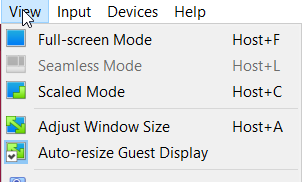
If it’s still not possible to resize the display you can restart the system by using the following command:
sudo init 6Now whenever you resize the display of your guest VM it will resize the display automatically. Let me know if this article could help you.