Today, a popup occurs as I opened the VirtualBox. A new version of VirtualBox is available. Of course, I clicked on the update button and waited until the update is done. Then I started my machine and wanted to copy a text from my guest and paste it into the text editor of my host. I didn’t work.
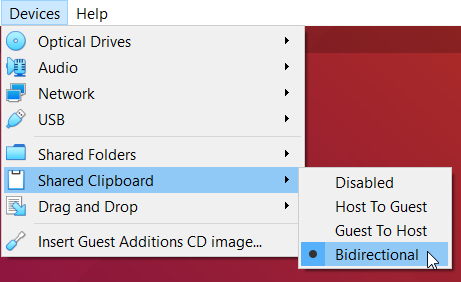
Take a look if the bidirectional property in the Shared Clipboard is set. You can set it also in the general settings of your machine.
If it still not works update the Guest Additions. Click on the Insert Guest Additions CD image… action. Click on run to update the Guest Additions in the upcoming popup. If it doesn’t work for some reason you can start the update over the terminal.
// change directory to your guest addition image
cd /media/denis/VBox_GAs_6.0.10/
// run the image
sudo sh ./VBoxLinuxAdditions.run After the update restart the VM with the following command:
sudo init 6Sometimes a simple restart do also the trick. Let a comment if this article could help you.